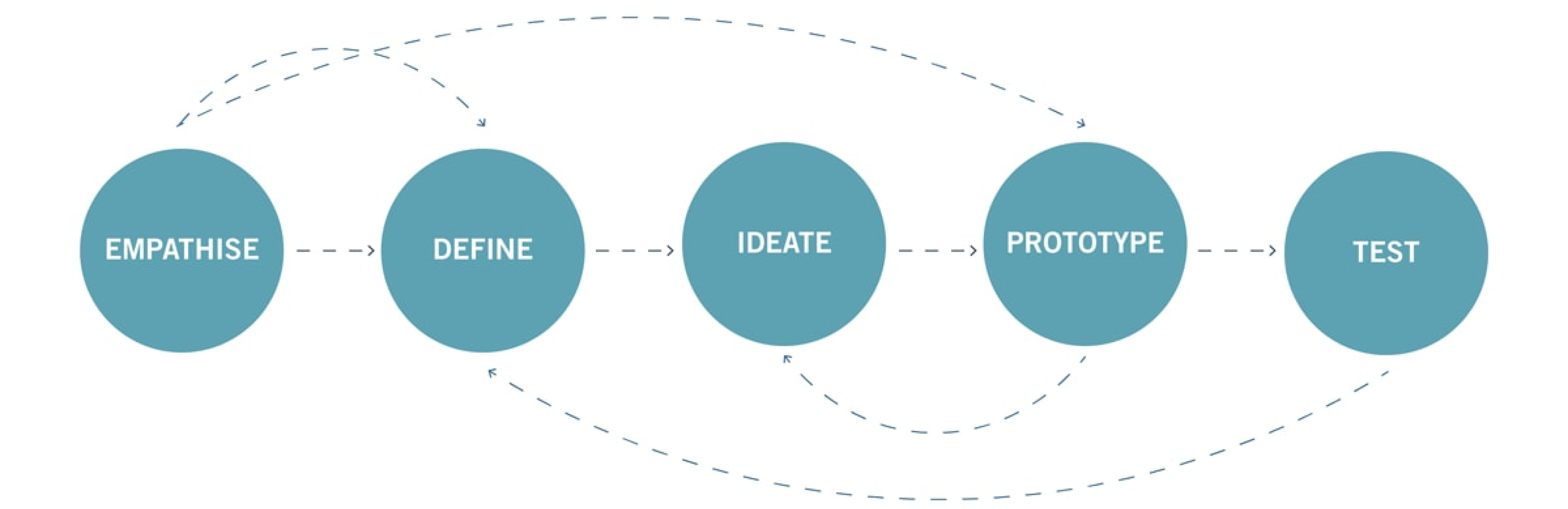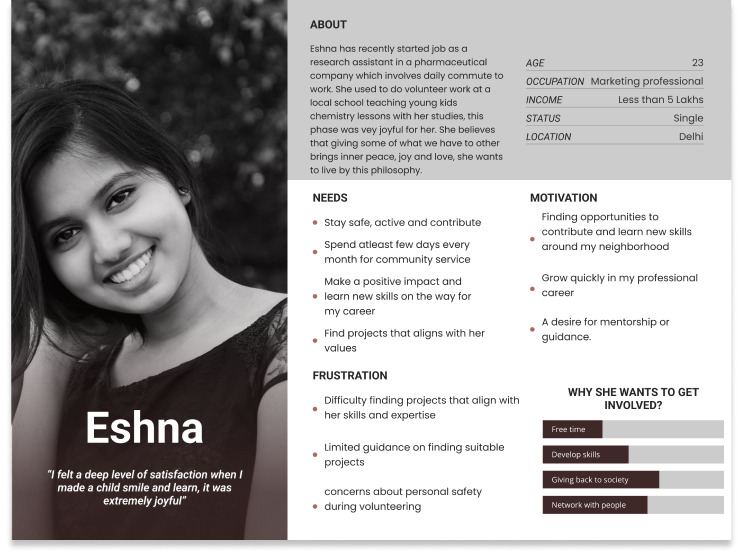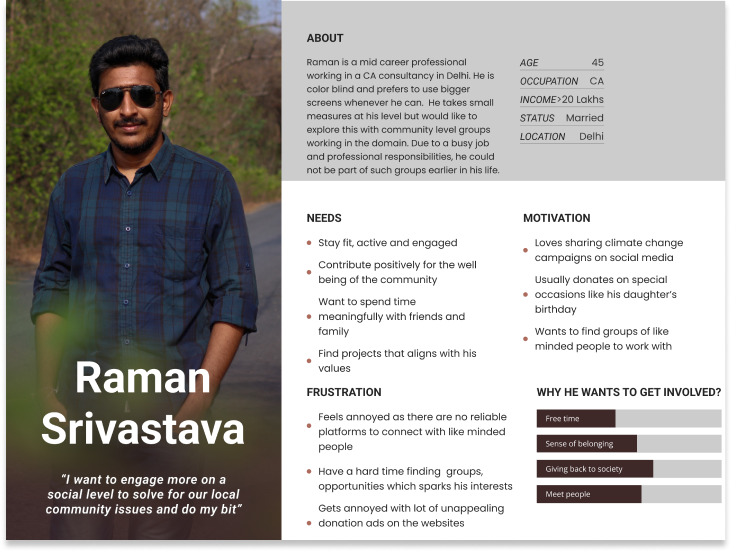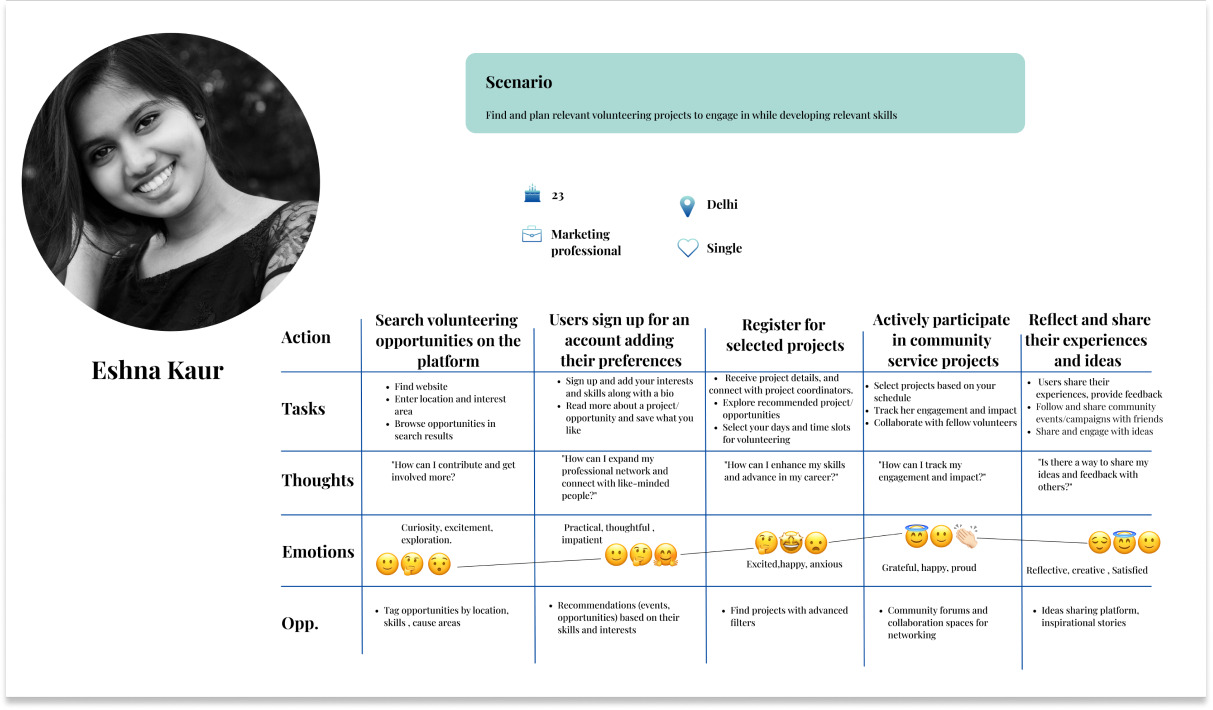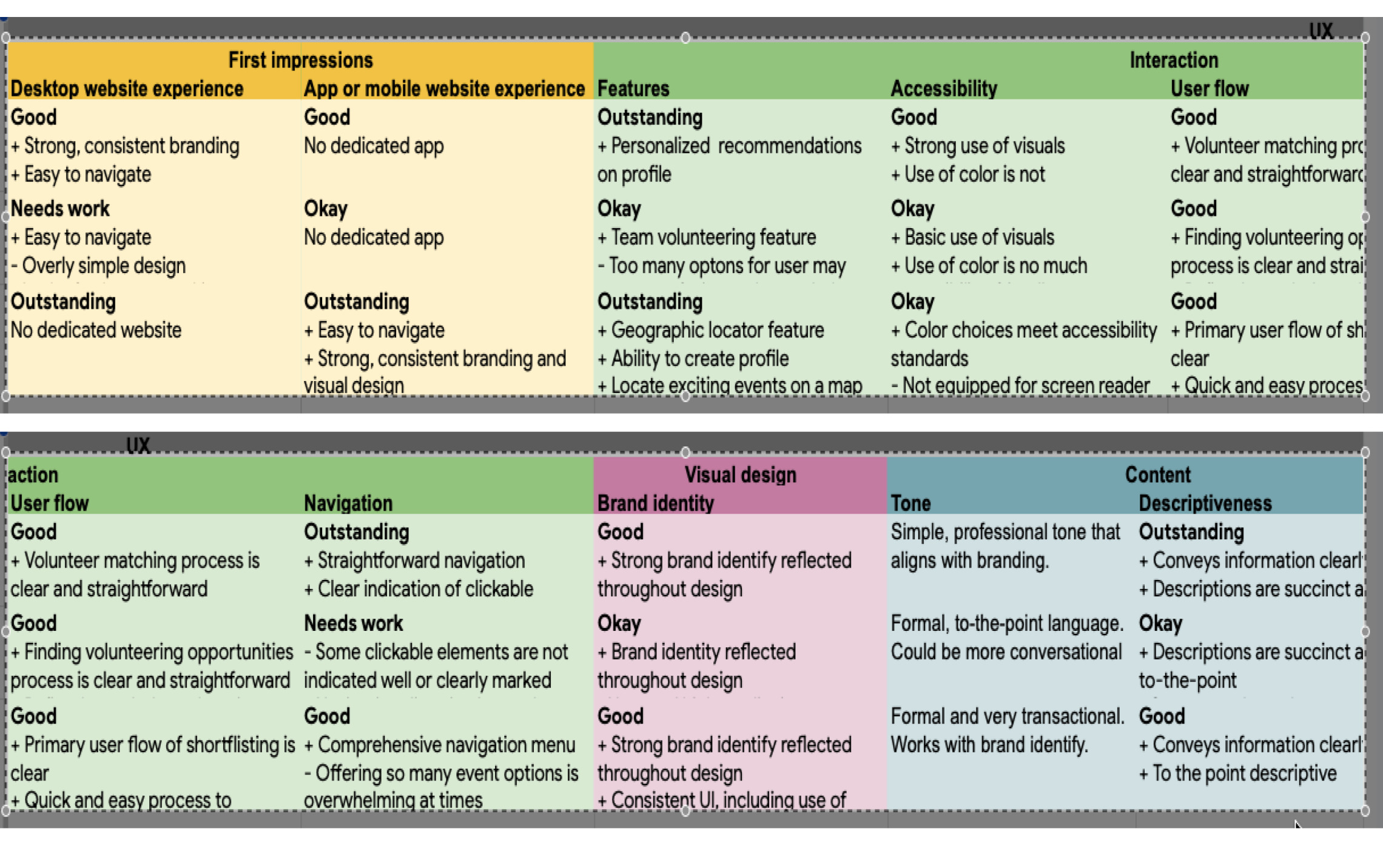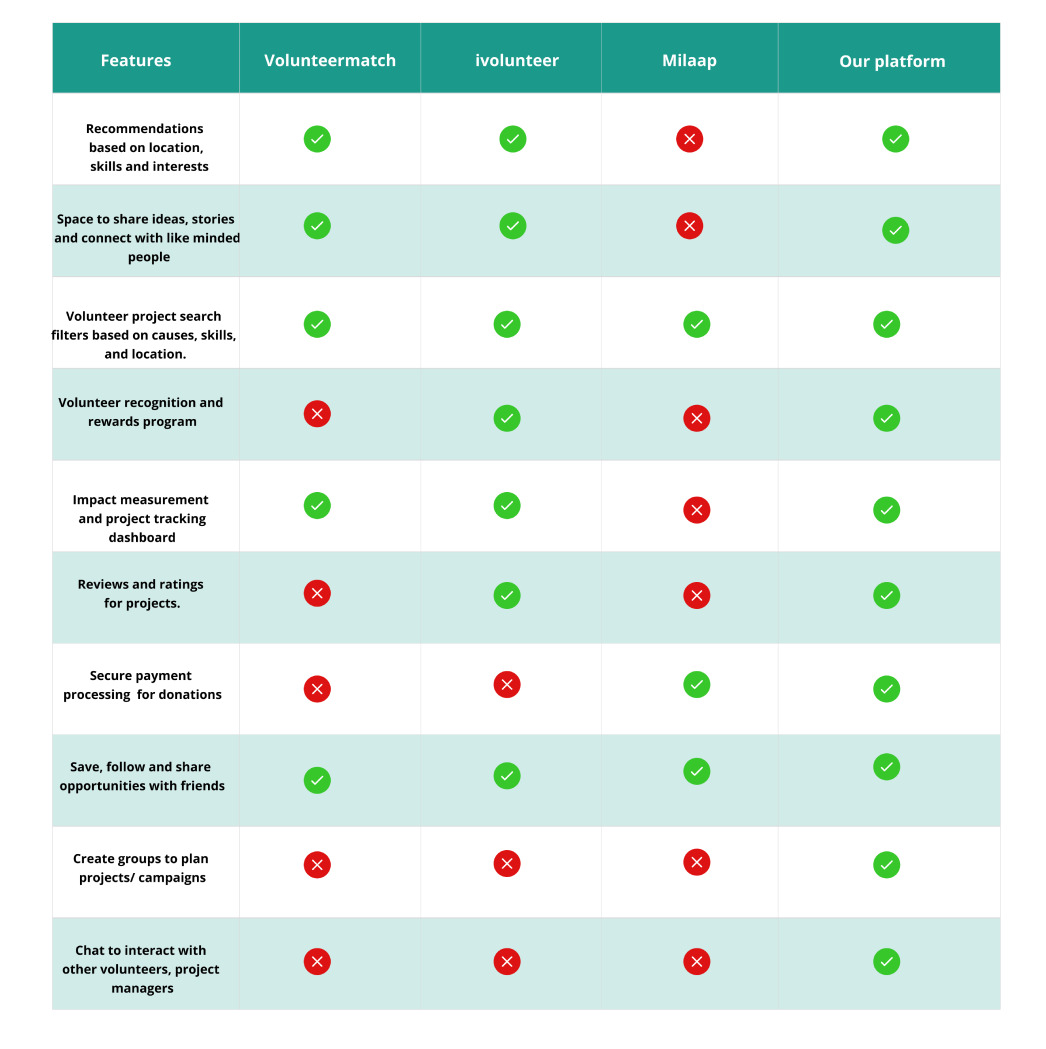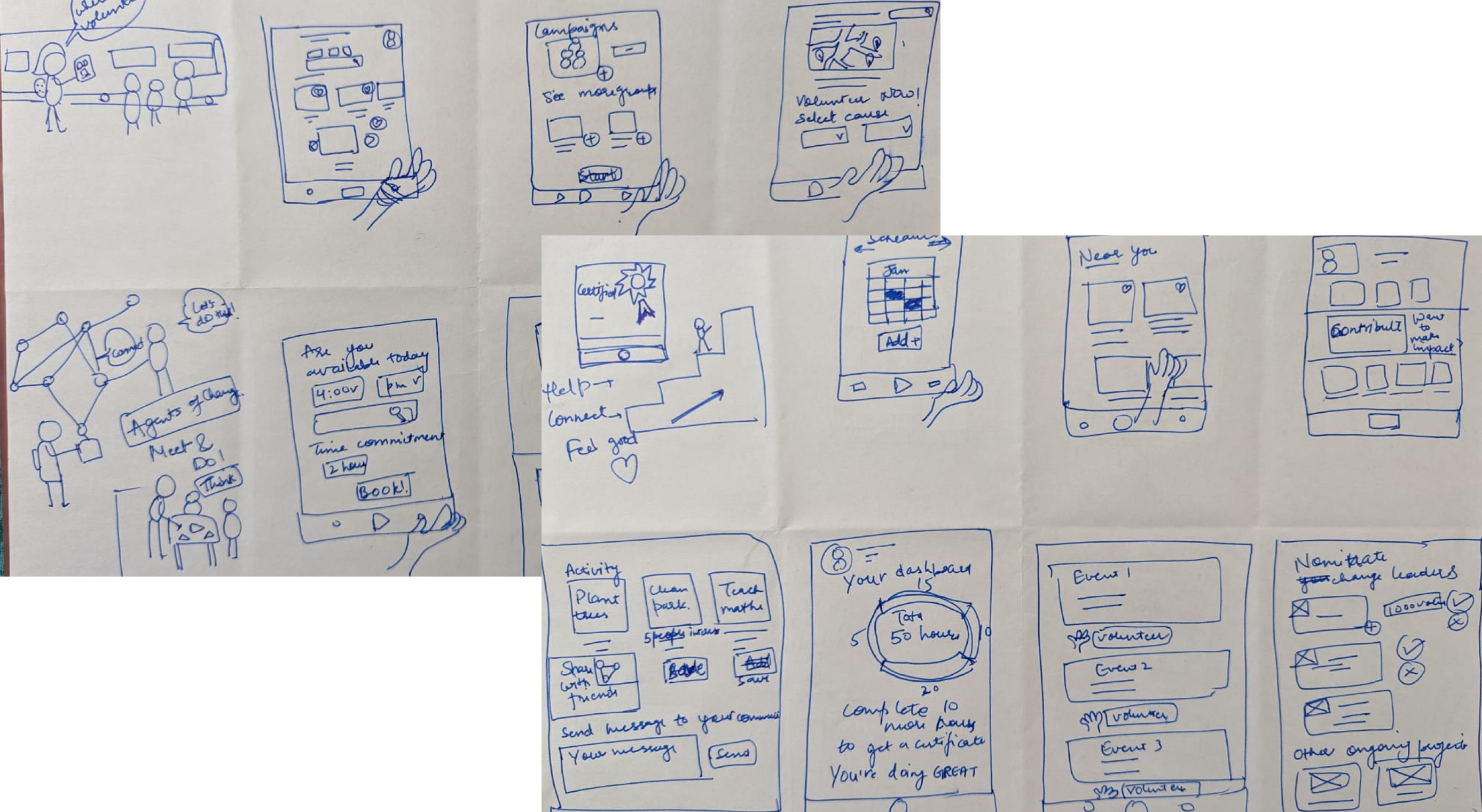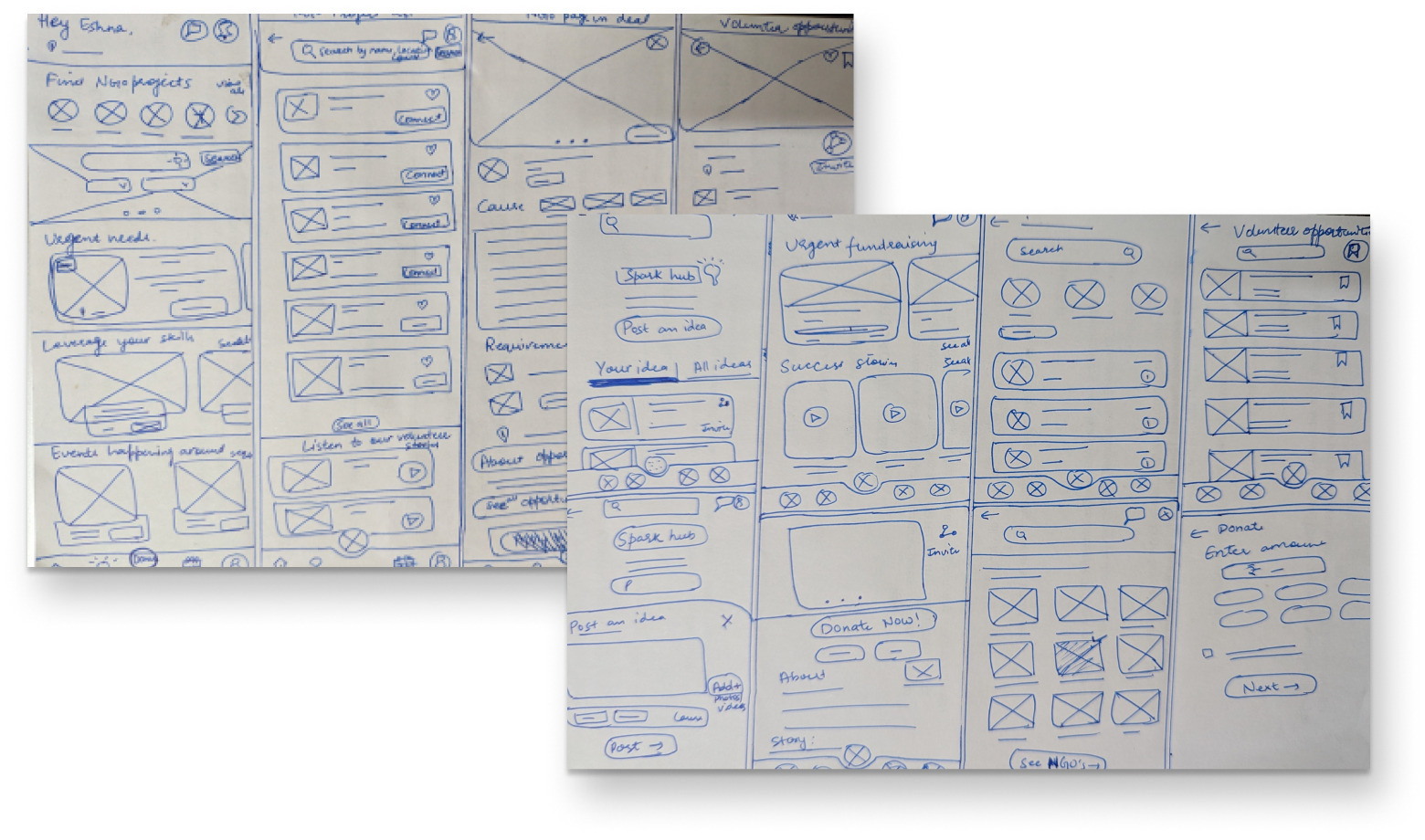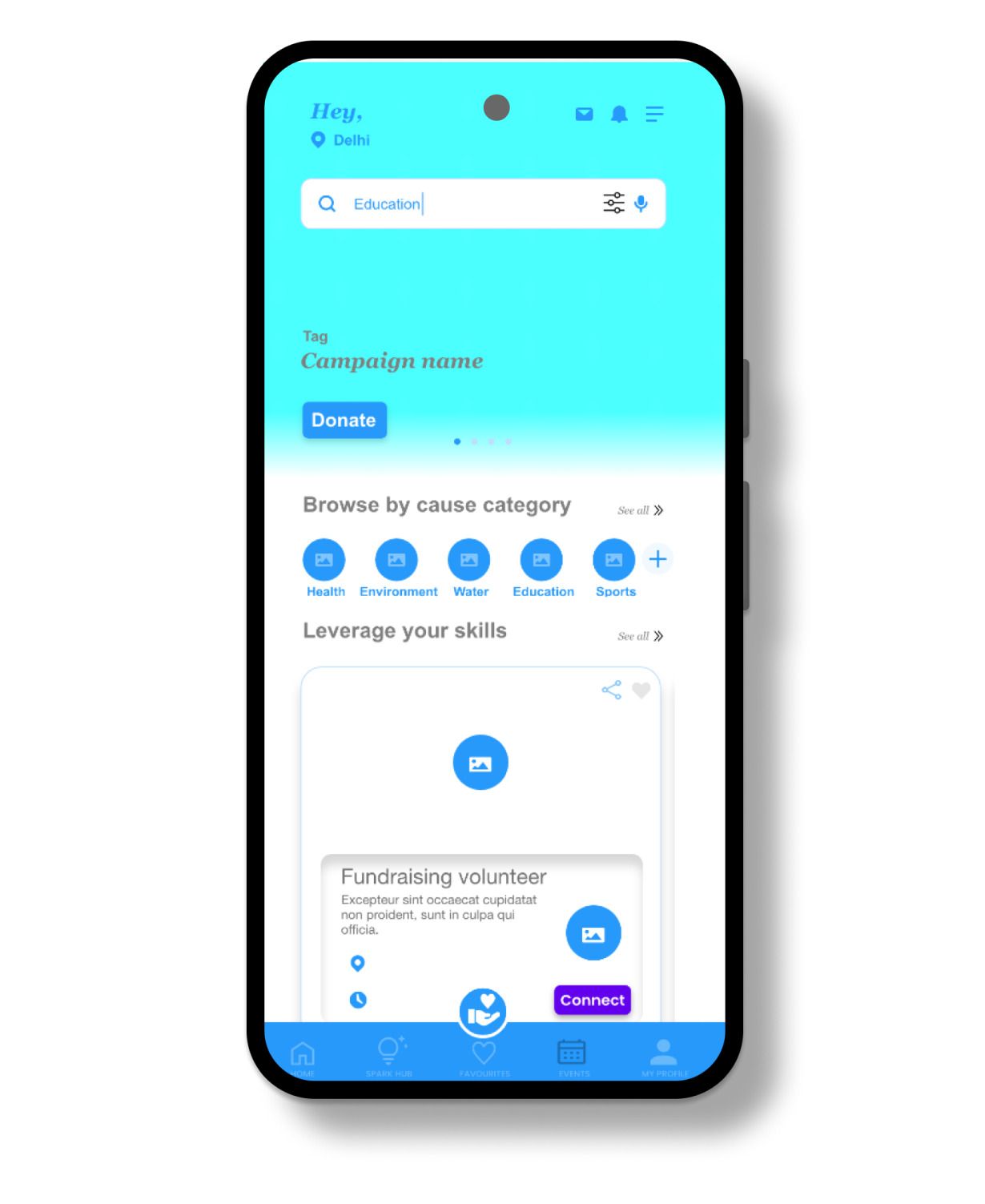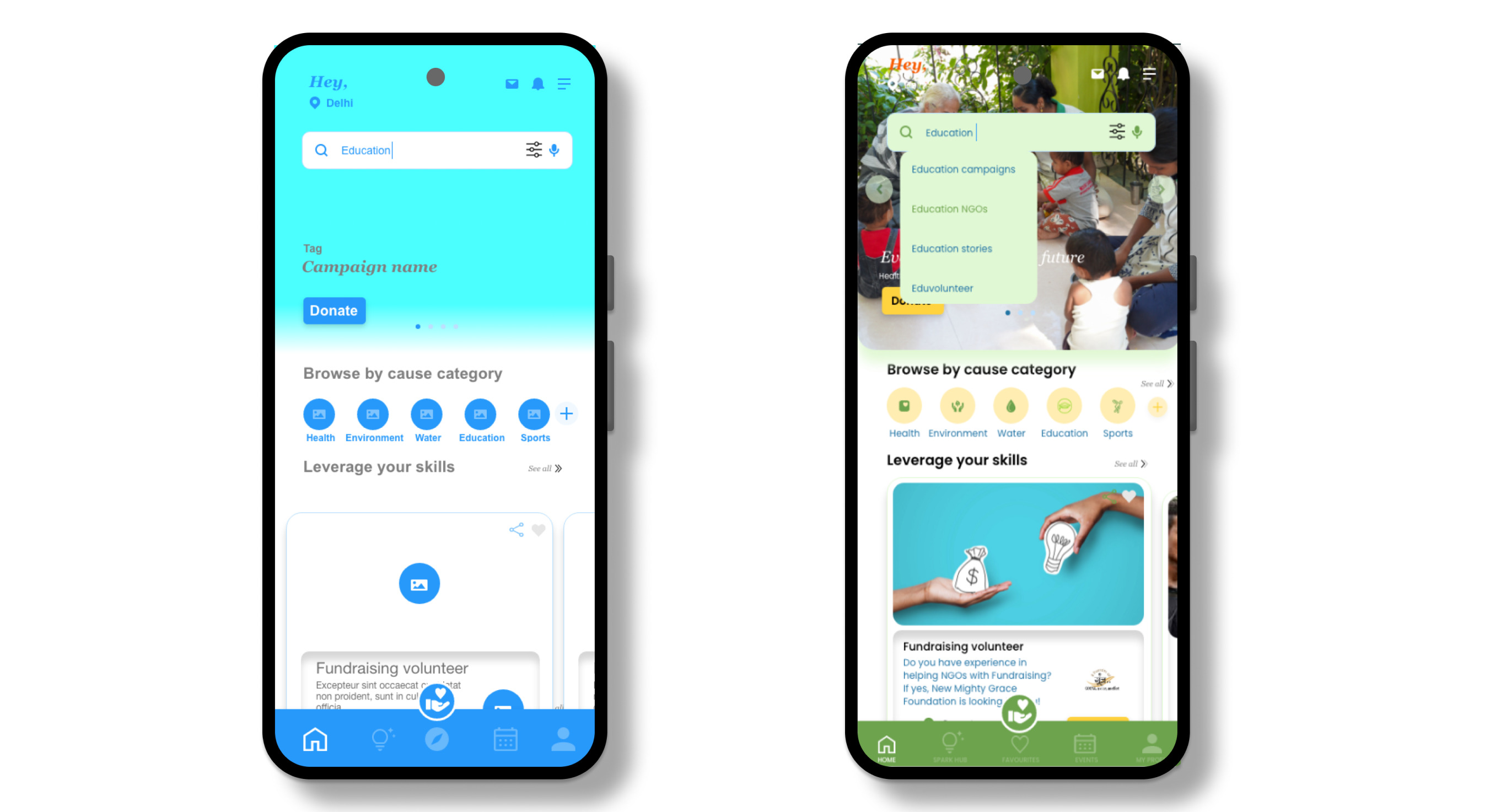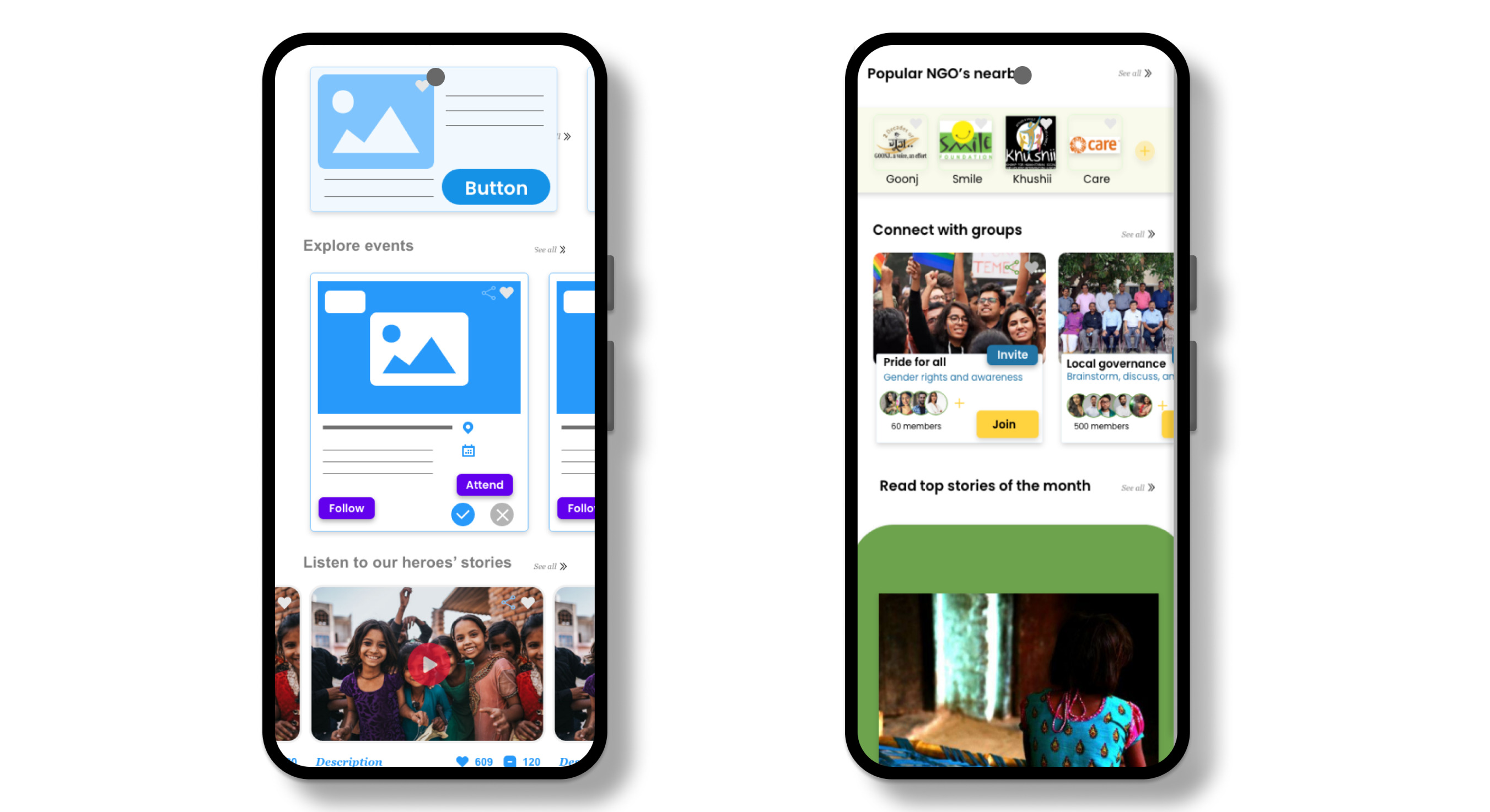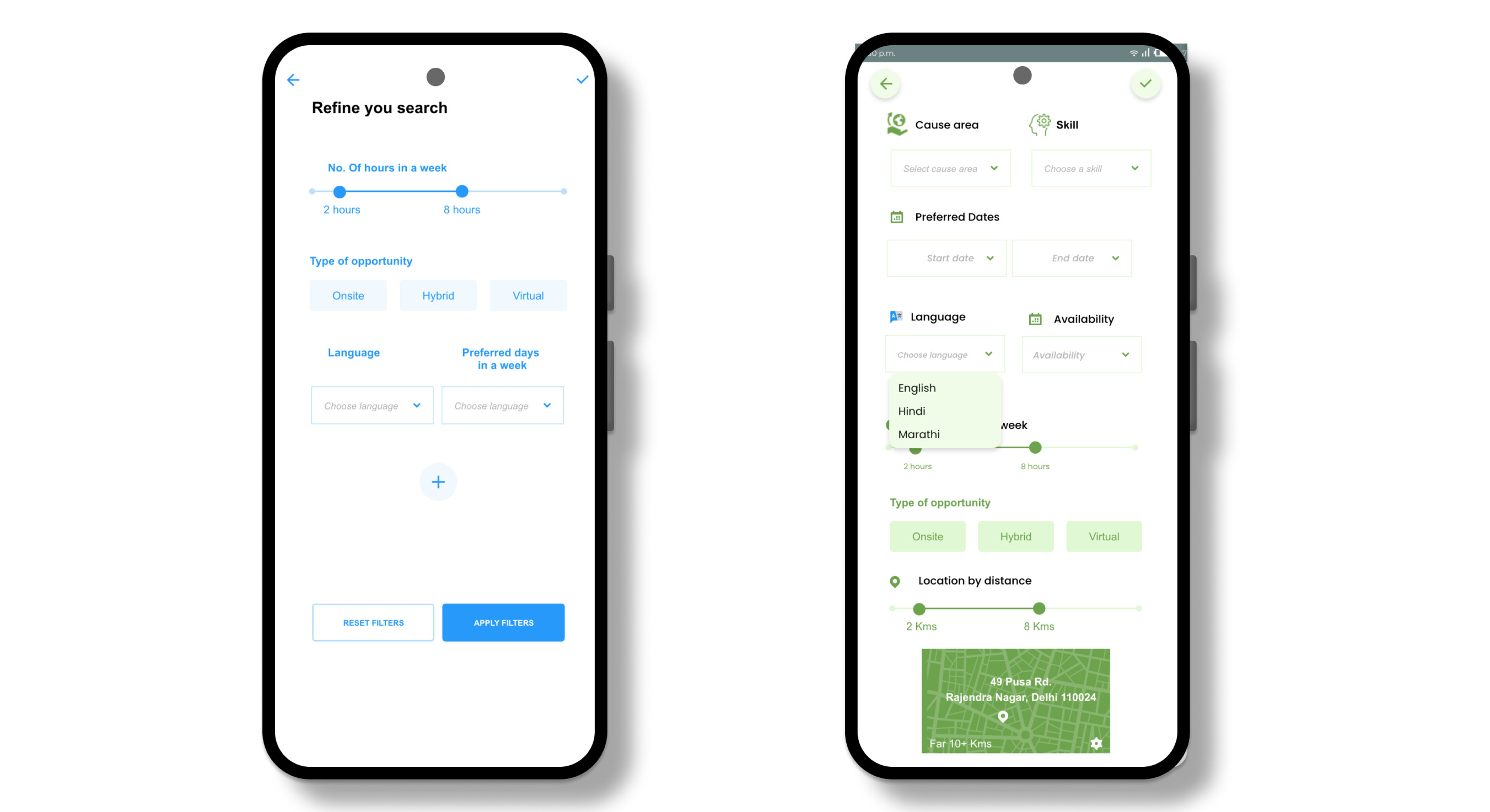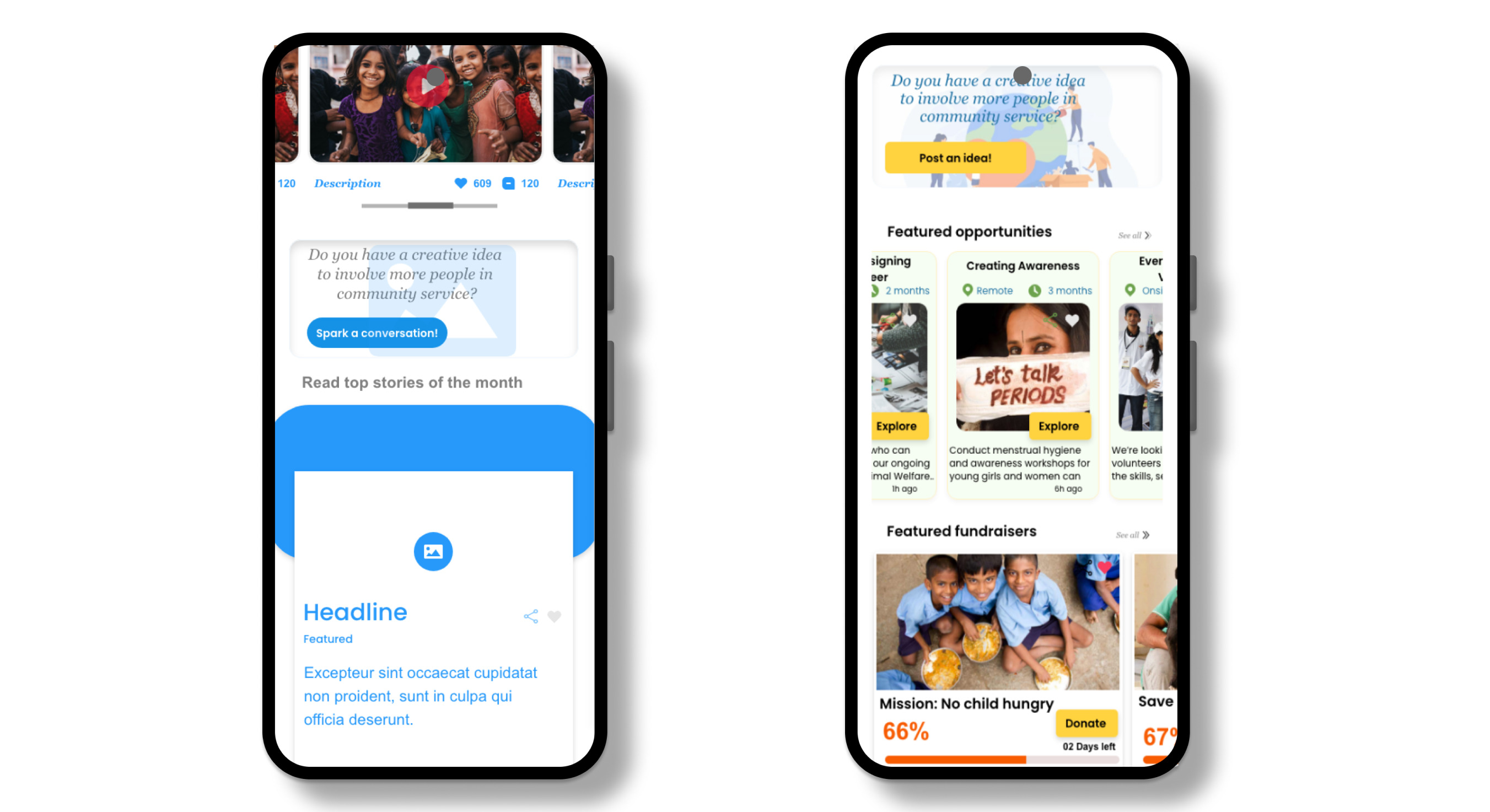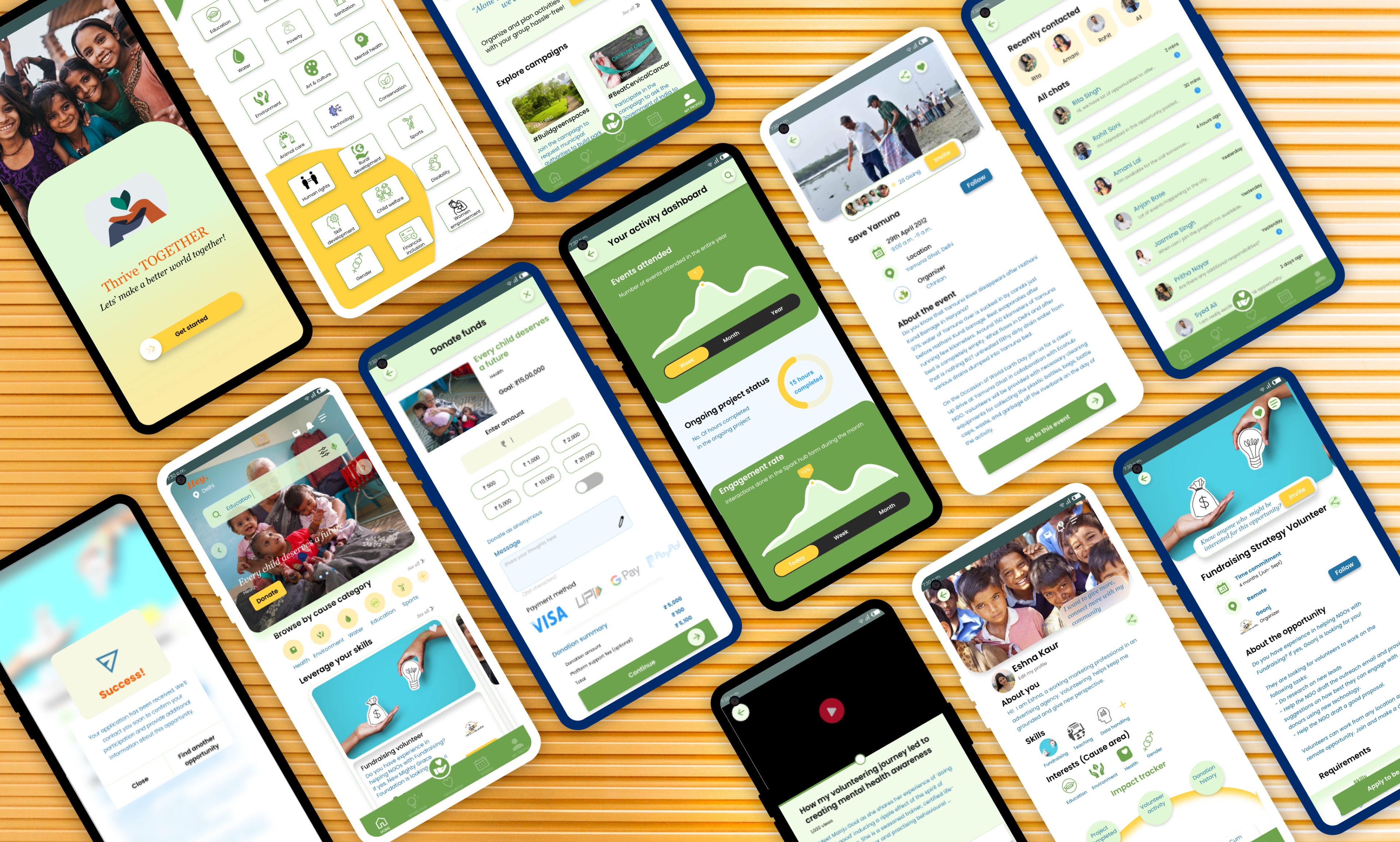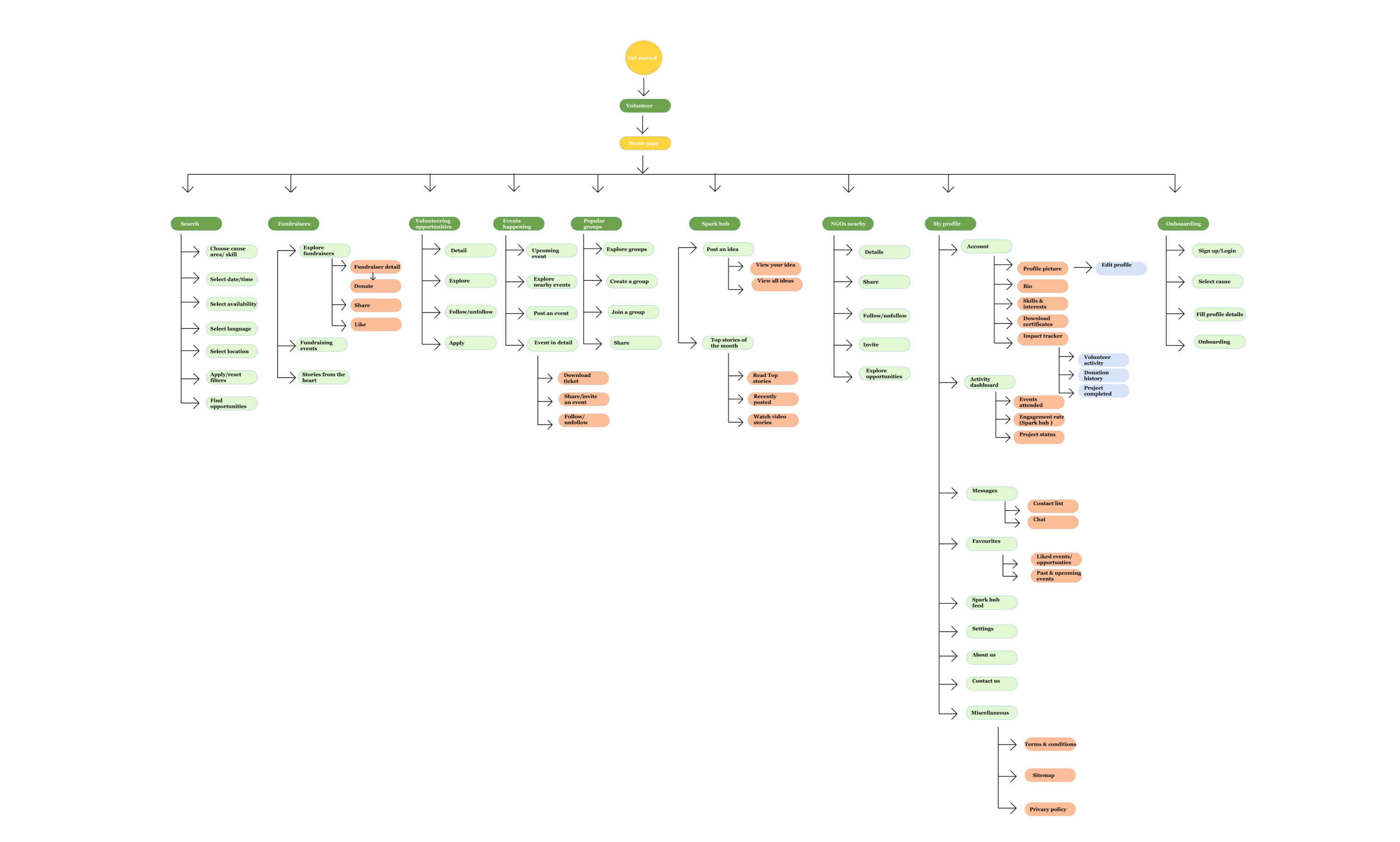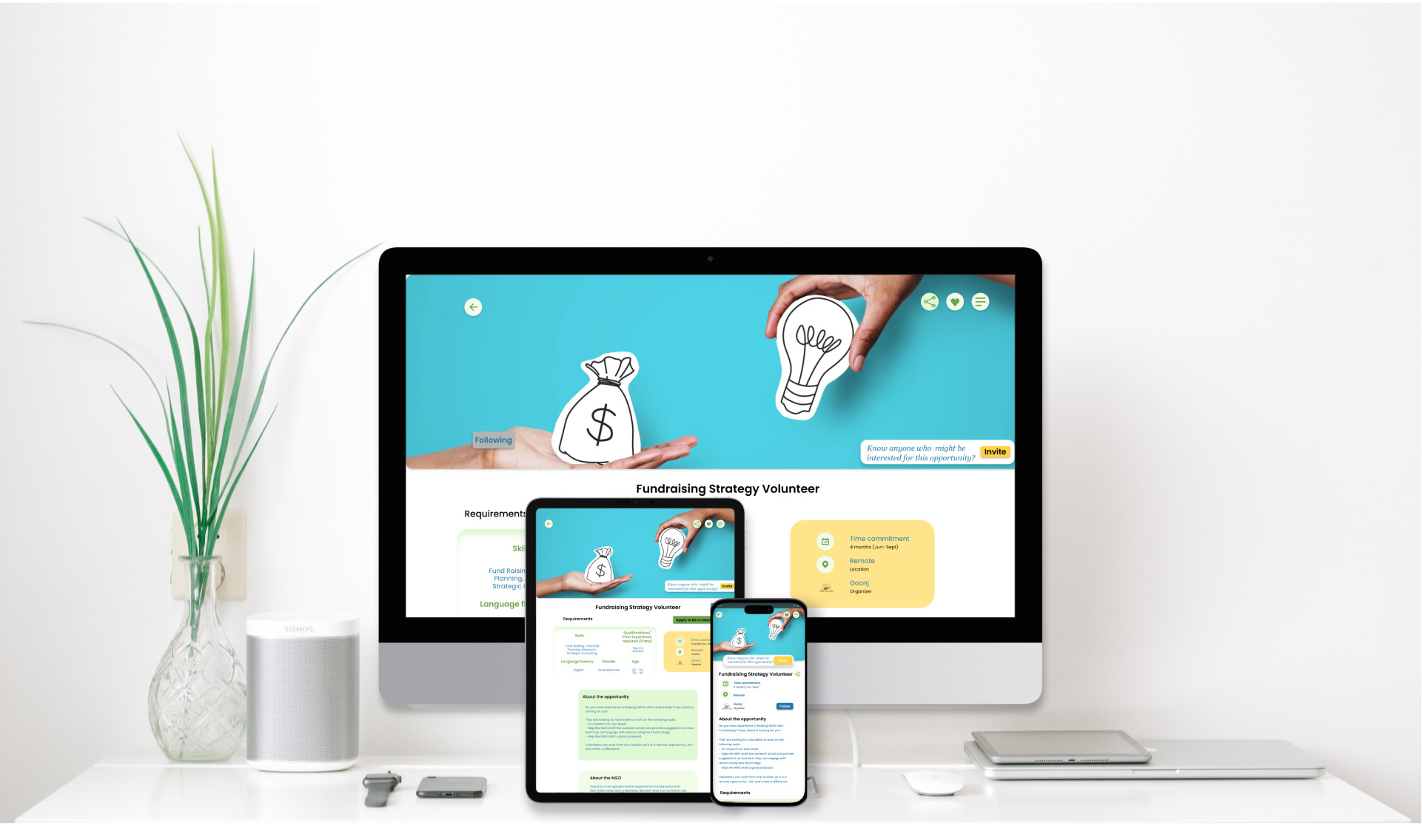Project overview
Thrive TOGETHER is a Delhi-based organization focused on engaging people in community service through short- and long-term projects, events, and fundraisers. The organization needed a tool that helps people find interesting volunteering opportunities that leverage their skills and connect them with like-minded people. Thrive's primary target users include college students and adults who care about their communities and are looking for ways to get involved in community service.
Challenge
There are millions of non-governmental organizations (NGOs) working in the country, but the percentage of people who are aware of the social development work they do is very low. The problem is that many individuals who are interested in participating in local community service often face challenges in finding relevant opportunities and connecting with like-minded people.
This makes the rate of involvement in local community projects low.
People often lack motivation and face an information gap about how to contribute and connect with the right people to contribute. We identified a lack of knowledge about possible ways of volunteering and the option to get involved according to time availability, interest areas, and skills as some of the major factors inhibiting people from getting involved actively.
Objective
Design a cross-platform user experience that will help people access timely information about various community service projects and volunteering opportunities, and connect with nearby NGO projects hassle-free.
Role
UX designer leading the app and responsive website design from conception to delivery
Responsibilities
Conducting interviews, paper and digital wireframing, low and high-fidelity prototyping, conducting usability studies, accounting for accessibility, iterating on designs, determining information architecture, and responsive design.
Project duration
March - May 2023
Design process